Jira Work Management’s list view sorts all your project’s work into a single list that can be quickly scanned and sorted by field. You can also use the list to add, edit, and view issues in your project.
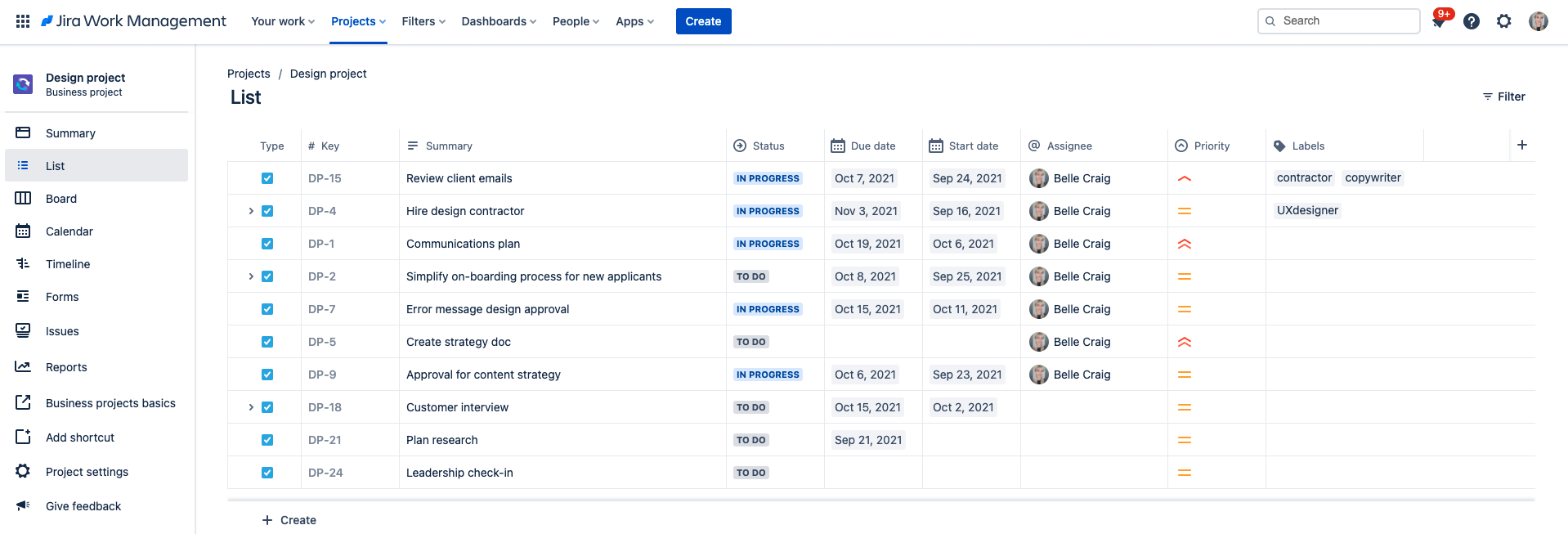
The fields in your list
Understand what each field means in your list view:
Type: This field indicates what type of issue each issue is in your list. Jira enables you to keep track of different types of things — bugs, tasks, subtasks, etc — by using different issue types. The default issue types depend on how your project has been set up by your project admin and which Jira Work Management template you’re using in your instance. Learn more about issue types.
# Key: This field gives you a project and unique issue key. For example, this could look like TBT-12. Learn more about project and issue keys.
Summary: This field shows the summary of the issue in your list. This should provide an overview of the task at hand.
Status: This field shows what stage each issue is up to in the project lifecycle.
Assignee: This field indicates who this issue is assigned to.
Due date: Indicates when the issue is due.
Original estimate: This is a field where you can estimate the amount of time this issue will take to complete.
Reporter: This field indicates who has created the issue.




